Admiration for Java-way of programming has lead many programmers of programming languages to one thing: an IDE providing them with a similar environment. After VisualAge going open source and free, I think Eclipse has become one of the most popular IDEs with extensions/plugins for different programming languages. Even some commercial IDEs are based on Eclipse, because it is also a tool development tool.
Another feature/tool many of us (programmers, teams of programmers) need is to work with a version control system such as Subversion or Git. Once you start using SVN more and more, you would naturally want to make certain tasks faster, which leads to installing a SVN plugin for Eclipse: Subclipse is the answer.
First, go to help menu and select install new software and add Subclipse update site to your list of available sites.
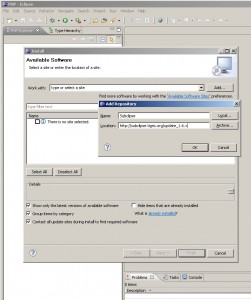
Then, select available features: mainly Subclipse and client adapters are required
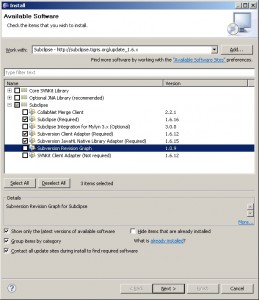
Accept the agreements and the installer will download the files for you, then restart Eclipse. You can easily import (checkout) a project from a SVN repository, save (commit) your changes and get (update) changes from other team members.
